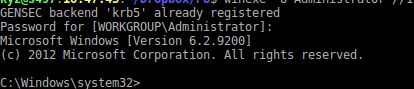Couchbase is NoSQL database with the best performance AFAIK. To install Couchbase, we need
git and
repo tool, that could be installed using this command:
sudo pacman -S git libtool gcc libevent make gperftools sqlite erlangautomake autoconf make curl dmidecode
curl https://storage.googleapis.com/git-repo-downloads/repo > ~/bin/repo
chmod +x ~/bin/repo
Change first line from
python to
python2.7, then initialize and start fetch the Couchbase repository:
mkdir couchbase
cd couchbase
repo init -u git://github.com/couchbase/manifest.git -m released/3.0.1.xml
repo snyc
To prevent failure when building python-based programs, symlink your python to the older one:
sudo ln -sf python2.7 /usr/bin/python
Install older version of v8 (3.21.17 or less), using this command:
yaourt -S v8-3.15
V8PKG=v8-3.19.18.4-1-x86_64.pkg.tar.xz
wget http://seblu.net/a/arm/packages/v/v8/$V8PKG
sudo pacman -U $V8PKG
Then compile the Couchbase:
make
Note if this step failed clean the couchbase first using
make clean, then compile the v8 on the v8 folder in the couchbase directory. If you're using latest version of GCC, remove all
werror string from
build/standalone.gypi and
build/toolchain.gpyi file:
make dependencies
export PYTHON=python2
find build/ test/ tools/ src/ -type f \
-exec sed -e 's_^#!/usr/bin/env python$_&2_' \
-e 's_^\(#!/usr/bin/python2\).[45]$_\1_' \
-e 's_^#!/usr/bin/python$_&2_' \
-e "s_'python'_'python2'_" -i {} \;
sed -i 's/python /python2 /' Makefile
sed -i 's/-Werror//' build/standalone.gypi build/common.gypi
make x64.release library=shared console=readline
Alternatively use this modified PKGBUILD file:
wget http://goo.gl/miEmFt -O PKGBUILD
makepkg
sudo pacman -U v8-3.21-3.21.17-1-x86_64.pkg.tar.xz
Don't forget to increase the default number of files:
echo '
* soft nofile 65536
* hard nofile 65536
' | sudo tee -a /etc/security/limits.conf
And last, start the server:
./install/bin/couchbase-server
Then just visit the web interface to setup the cluster http://localhost:8091/
That's it, that's how you install Couchbase on ArchLinux from source.