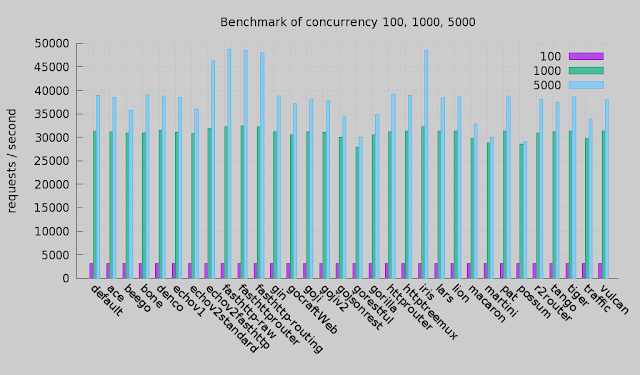- gcc (Ubuntu 4.8.2-19ubuntu1) 4.8.2
- Nim Compiler Version 0.14.0 (2016-06-06) [Linux: amd64]
- Crystal 0.19.2 [d81c32c] (2016-09-16)
- go version go1.7 linux/amd64
- gccgo (Ubuntu 4.9.1-0ubuntu1) 4.9.1
- DMD64 D Compiler v2.068.0
- gdc (crosstool-NG crosstool-ng-1.20.0-232-gc746732 - 20150830-2.066.1-dadb5a3784) 5.2.0
- LDC - the LLVM D compiler (0.15.2-beta1)
- V8 version 3.29.62 (candidate)
- rustc 1.11.0 (9b21dcd6a 2016-08-15)
- Scala version 2.11.6 (Java HotSpot(TM) 64-Bit Server VM, Java 1.8.0_45)
- Nodejs v7.0.0
- PyPy 4.0.0 with GCC 4.8.4
- topaz (ruby-1.9.3p125) (git rev b95c858) [x86_64-linux]
- ruby 2.1.2p95 (2014-05-08 revision 45877) [x86_64-linux]
- Python 2.7.6 and 3.5.2
- rubinius 2.2.10 (2.1.0 bf61ae2e 2014-06-27 JI) [x86_64-linux-gnu]
- jruby 1.7.20 (1.9.3p551) 2015-05-04 3086e6a on Java HotSpot(TM) 64-Bit Server VM 1.8.0_45-b14 +jit [linux-amd64]
- jruby 9.0.0.0.pre2 (2.2.2) 2015-04-28 2755ae0 Java HotSpot(TM) 64-Bit Server VM 25.45-b02 on 1.8.0_45-b14 +jit [linux-amd64]
- Java version "1.8.0_45" Java HotSpot(TM) 64-Bit Server VM (build 25.45-b02, mixed mode)
- julia version 0.4.3
- clang version 3.5-1ubuntu1 (trunk) (based on LLVM 3.5)
- Mono JIT compiler version 4.0.1 (tarball Tue May 12 15:39:23 UTC 2015)
- rock 0.9.10-head codename sapphire, built on Wed Jul 1 20:09:58 2015
- Felix version 15.04.03
- Q KDB+ 3.3 2015.09.02 Copyright (C) 1993-2015 Kx Systems
- perl 5, version 18, subversion 2 (v5.18.2) built for x86_64-linux-gnu-thread-multi
- The Glorious Glasgow Haskell Compilation System, version 7.10.2
- Tcl 8.6
- jq version 1.3
- Swift version 2.2-dev (LLVM ae2eb212e4, Clang ef4c02f431, Swift 634acb40a1)
- Kotlin version 1.0.3 (JRE 1.8.0_45-b14)
- PHP 7.0.9-1+deb.sury.org~trusty+1 (cli) ( NTS )
- .Net Core 1.0.0-preview2-003121
Havlak loop finder
| Language | Time, s | Memory, MiB |
|---|---|---|
| Crystal | 15.46 | 443.2 |
| Nim Gcc | 16.59 | 484.3 |
| Nim Clang | 16.91 | 477.9 |
| C++ | 17.72 | 174.5 |
| D Ldc | 25.15 | 214.9 |
| D | 28.90 | 418.2 |
| Go | 31.26 | 349.9 |
| D Gdc | 31.79 | 197.6 |
| Scala | 32.18 | 363.0 |
| Go Gcc | 32.94 | 365.7 |
| C# Mono | 40.54 | 270.0 |
| Python Pypy | 45.51 | 625.9 |
| C# .Net Core | 61.38 | 388.8 |
| Python | 396.54 | 724.0 |
Matrix multiplication
| Language | Time, s | Memory, MiB |
|---|---|---|
| Julia Native Thr | 0.11 | 148.3 |
| Julia Native | 0.31 | 175.8 |
| D Mir GLAS | 0.32 | 56.7 |
| D Ldc | 2.01 | 68.9 |
| D | 2.30 | 71.3 |
| D Gdc | 2.33 | 73.0 |
| Python Numpy | 3.08 | 65.3 |
| Java | 3.50 | 136.2 |
| Scala | 3.62 | 136.2 |
| Kotlin | 3.62 | 132.2 |
| C | 3.64 | 69.2 |
| Nim Clang | 3.73 | 142.3 |
| Rust | 3.74 | 76.9 |
| Nim Gcc | 3.82 | 146.0 |
| Go | 3.83 | 73.5 |
| Crystal | 3.85 | 73.9 |
| Go Gcc | 3.90 | 84.5 |
| Swift | 4.48 | 110.8 |
| Javascript Node | 5.95 | 88.3 |
| Javascript V8 | 6.87 | 81.5 |
| Python Pypy | 7.68 | 122.6 |
| C# .Net Core | 10.87 | 85.7 |
| C# Mono | 15.17 | 83.6 |
| Julia | 20.98 | 187.4 |
| Ruby Topaz | 81.41 | 206.2 |
| Ruby | 338.40 | 82.8 |
| Python | 447.39 | 74.0 |
| Ruby JRuby | 416.12 | 582.4 |
| Ruby JRuby9k | 467.59 | 608.3 |
| Ruby Rbx | 591.70 | 325.0 |
| Perl | 666.46 | 604.1 |
| Tcl | 1066.66 | 279.9 |
JSON parse
| Language | Time, s | Memory, MiB |
|---|---|---|
| D Gdc Fast | 0.34 | 226.7 |
| C++ Rapid SAX | 0.72 | 1.0 |
| Rust Pull | 0.78 | 207.9 |
| Rust Struct | 0.79 | 232.5 |
| C++ Gason | 0.83 | 582.2 |
| C++ Rapid | 0.94 | 243.6 |
| Java | 1.47 | 621.2 |
| Crystal Schema | 1.93 | 331.2 |
| Rust Value | 2.51 | 1967.0 |
| Perl XS | 2.68 | 888.4 |
| Crystal | 3.00 | 1115.2 |
| Javascript Node | 3.21 | 863.7 |
| Crystal Pull | 3.30 | 1.6 |
| Nim Clang | 4.12 | 1089.6 |
| Python3 ujson | 4.15 | 1303.2 |
| Nim Gcc | 4.46 | 1090.1 |
| Python Pypy | 4.81 | 1553.0 |
| Python ujson | 5.07 | 1352.9 |
| Q | 5.18 | 684.0 |
| Go | 5.21 | 479.3 |
| C++ LibJson | 5.49 | 2796.3 |
| Clojure | 5.81 | 1148.5 |
| Python3 | 5.82 | 1037.8 |
| C# .Net Core | 6.31 | 834.9 |
| Php | 6.37 | 1502.0 |
| Ruby YAJL | 8.23 | 1085.5 |
| Haskell | 8.31 | 70.5 |
| Python | 9.85 | 1409.1 |
| C# Mono | 10.57 | 812.1 |
| Julia | 11.89 | 2622.4 |
| D | 12.42 | 1417.1 |
| Ruby | 12.67 | 2013.9 |
| JQ | 14.92 | 1714.5 |
| Scala | 15.47 | 1415.8 |
| C++ Boost | 16.44 | 2915.2 |
| Ruby JRuby9K | 16.53 | 2050.5 |
| Go Gcc | 17.64 | 473.1 |
| Ruby JRuby | 21.98 | 2761.1 |
| D Gdc | 25.86 | 926.1 |
| D Ldc | 27.23 | 919.6 |
| Perl | 46.02 | 1635.4 |
| Ruby Rbx | 67.13 | 4681.0 |
Base64 encode and decode
Mandelbrot in Brainfuck
| Language | Time, s | Memory, MiB |
|---|---|---|
| C aklomp SSSE3 | 0.93 | 32.3 |
| C | 1.85 | 32.2 |
| Crystal | 2.30 | 85.0 |
| D Gdc | 2.52 | 33.3 |
| Ruby | 2.73 | 125.3 |
| D Ldc | 3.14 | 53.1 |
| Perl XS | 3.63 | 47.9 |
| Rust | 3.64 | 42.9 |
| Ruby Rbx | 4.29 | 30.7 |
| Nim Gcc | 4.62 | 52.7 |
| Nim Clang | 4.70 | 52.7 |
| Julia | 4.41 | 190.0 |
| Javascript Node | 4.76 | 551.5 |
| C++ Openssl | 5.45 | 65.2 |
| Php | 6.34 | 53.4 |
| C# .Net Core | 6.52 | 121.1 |
| D | 7.18 | 55.3 |
| Tcl | 7.20 | 66.0 |
| Python Pypy | 7.32 | 582.3 |
| Python | 7.62 | 52.6 |
| Go | 8.00 | 70.0 |
| Python3 | 8.13 | 54.5 |
| C# Mono | 9.01 | 71.7 |
| Java | 9.06 | 971.2 |
| Kotlin | 9.75 | 932.9 |
| Scala | 10.69 | 292.5 |
| Ruby JRuby9K | 12.16 | 530.6 |
| Ruby JRuby | 12.65 | 514.9 |
| Perl | 33.30 | 99.7 |
| Go Gcc | 39.56 | 185.5 |
| Language | Time, s | Memory, MiB |
|---|---|---|
| C++ Gcc | 20.49 | 1.7 |
| Crystal | 23.13 | 1.5 |
| D Ldc | 24.90 | 1.4 |
| Rust | 25.19 | 4.9 |
| D Gdc | 29.49 | 2.4 |
| Nim Gcc | 31.04 | 2.7 |
| Nim Clang | 37.39 | 2.9 |
| Go Gcc | 37.59 | 11.4 |
| Kotlin | 40.79 | 34.9 |
| Scala | 58.51 | 120.12 |
| Java | 58.86 | 423.9 |
| D Dmd | 62.69 | 1.7 |
| Javascript Node | 88.34 | 18.6 |
| Go | 102.85 | 2.2 |
| Python Pypy | 126.47 | 78.9 |
| C# .Net Core | 142.30 | 17.8 |
| C# Mono | 147.69 | 12.6 |
| Ruby Topaz | 305.79 | 38.8 |
Brainfuck interpreter
| Language | Time, s | Memory, MiB |
|---|---|---|
| Kotlin | 1.78 | 28.4 |
| C++ Gcc | 1.94 | 1.0 |
| D Ldc | 2.02 | 0.9 |
| Rust | 2.49 | 4.9 |
| Nim Gcc | 2.56 | 0.7 |
| D Gdc | 3.05 | 1.4 |
| Nim Clang | 3.09 | 0.8 |
| Scala | 3.43 | 120.12 |
| Crystal | 3.46 | 1.3 |
| Java | 4.03 | 513.8 |
| Go Gcc | 4.20 | 10.0 |
| D Dmd | 5.23 | 1.0 |
| Go | 5.36 | 0.9 |
| Javascript V8 | 6.53 | 7.9 |
| Javascript Node | 7.38 | 16.9 |
| C# .Net Core | 16.03 | 16.9 |
| C# Mono | 19.86 | 14.6 |
| Python Pypy | 20.64 | 77.9 |
| Ruby Topaz | 59.53 | 36.5 |
| Ruby Rbx | 120.38 | 32.3 |
| Ruby Jruby | 129.75 | 267.6 |
| Ruby Jruby9k | 134.18 | 286.8 |
| Ruby | 181.44 | 7.2 |
| Python | 314.79 | 4.9 |
| Python3 | 412.13 | 5.5 |